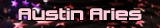The main render looks better, for that render would suggest The following steps:
1. Filter->Sharpen->Sharpen
2. Duplicate Layer
3. (On the duplicate layer) Filter->Other->High Pass [Default settings are normally fine]
4. (On the duplicate layer) Set layer type to either Soft Light or Overlay. Most of the time it cleans up renders and gives a good touch to it for pieces like yours.
Also, your BG is terrible. I'm sorry if it sounds like a dickish thing too say, but I'm saying so hopefully you can move to something different. Use
PSD Tuts+ for some good photo manip tips and texture tutorials. Also, ditch the pixel font, it's been done to death since 03.
Of course, this is all my opinion