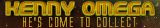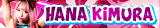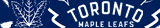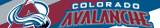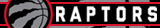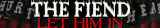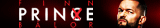IP: play.m1ne.net
Whitelist enabled! Leave your Minecraft username below to be whitelisted!
>>> View the live map <<<
Enhanced Survival. Additional physics, mobs, and items such as grappling hooks and enhanced crafting benches with custom recipes. Much more difficult!
Pets. Capture pets, name them, level them up and unlock new skills for them. Pets will fight for you, carry inventory, do passive damage, pick up items, be a personal beacon, and more! You can also ride all pets and even glide on some.
Graveyards/Death Feathers. If you have a token, your items will be stored in a graveyard when you die. Upon respawn, you are given a Death Feather which directs you to the graveyard. You have 30 minutes to recover it. See post #2 for recipe.
More Danger/Complexity. In Survival..
- Crops take 3x longer to grow but yield 3x more resources when fully grown
- Mobs drop items even before dying
- Enhanced monsters such as faster Zombies/Spiders, leaping Creepers, poisonous Slimes, and more
- Double headshot damage unless wearing a metal helmet
- Enhanced falling. Landing on hay hurts less, for example
- Enhanced sleeping heals hunger, health and applies luck when sleeping for 3+ hours
- 3x longer days and nights
- Powerful artifacts to be found in the nether. List
- Overgrown with webs and mushrooms
- New, dangerous mobs such as Alpha Pigman, Sherogath, and Inferno
- Collapsing ceilings from lava pressure
- Enhanced atmosphere
- Zombie Pigmen and Wither Skeletons can drop potions. Alpha Pigmen can drop Blinding Swords
- Netherrack is very hot and can spawn fire
In Caves..
- Darkness kills, be sure to carry plenty of torches!
- Caves can collapse above you at very low levels unless you are carrying a Rabbit Foot
- Higher temperatures causing more fatigue
- More ambient sounds
- Additional monsters such as Smoke Demon, Watcher, Lava Creeper, and Alpha Spider
- Custom structures
ADDITIONAL TIPS
- Mobs can be caught as pets using a Lead. Lower their health down to 10% and left click them with the Lead. Some mobs must be tamed first
- Throw an egg at a mob for a chance to receive a mob egg
- Protect your builds using the Gold Shovel
- PvP is enabled to watch out for other players
- Your pet will unlock more skills, do more damage, have more health, carry more items, give more powerful beacon effects, and more as it levels up
- When in combat, do not log out! You will die
USEFUL COMMANDS
Pet Commands
/petinfo - show info about your pet
/petname - change your pets name
/petrelease - release an unwanted pet
/petcall or /pc - call your pet to you
/petsendaway or /psa - send your pet away
/petswitch - switch between pets
/petstore or /pst - store the currently active pet
/petskill - shows your pets skills
/petstop - orders your pet to stop attacking
/pcst - select your pets skilltree, can be selected only once! Your pet will not level up without a skilltree!
/petinventory or/pi - opens your pets inventory (if it has one)
/petpickup or /pp - toggles whether your pet should pick up items (requires a pet inventory)
/petbeacon - opens your pets beacon window
/petbehavior or /pb - toggles your pets behavior
-
Friendly - the pet will not fight even when it's attacked
[*]Normal - the pet will act like a normal wolf
[*]Aggressive - attacks everything within 15 blocks of the owner
[*]Farm - attacks all monsters within 15 blocks of the owner
[*]Raid - like normal but won't attack players and their minions (wolves, ocelots, pets)
[*]Duel - will attack other pets also with duel behavior within 5 blocks
/play survival - teleport to survival world
/play creative - teleport to creative world
/play skyblock - teleport to skyblock world
/spawn - teleport to survival spawn
/sethome - sets the block you stand on as your home (you respawn here)
/delhome - delete a home you no longer want
/home - teleport to a home
/warp - teleport to an available warp
/tpahere - request a player teleport to you
/tpa - request to teleport to a player
/tpaccept - accept a teleport request
/tpdeny - deny a teleport request
/tpacancel - cancel all teleport requests
Protection Commands
/abandonclaim - abandon your plot claim and return the claim blocks
/trust - trust a player to edit your claim
/accesstrust - gives a player permission to use your buttons, levers, and beds
/containertrust - gives a player permission to use your buttons, levers, beds, crafting gear, containers, and animals
/trustlist - lists the permissions for the claim you're standing in
/untrust - revoke any permissions given to a player in your claim
Other Commands
/ignore - ignore a player/unignore a player
/chatcolor gui - set your text color in the chat
/time - check the current time
/msg - private message a reply
/r - reply to the last received private message
/nick - change your name
/trade - trade items with a player
Other commands for Skyblock and Creative can be found in their respective worlds.
Please report issues in this thread or in-game if I am online. Feature requests welcome!
Last edited: