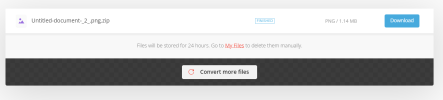I know a lot of us aren't big fans of coding on the forum, so I wanted to provide the easiest way I've figured out to get your Google Docs (this can probably work with most docs I'd imagine but I'm referring to what I used) into PNG format and to post it mostly seamlessly.
Here's an example of the promo I did this with (https://wrestlingsmarks.com/threads/meltdown-xxviii-fallout-028-promo-thread.221666/post-5142612)
There's some slight spacing issue between Chapter 2 & 3 which was mostly due to my tweaking the documents spacing originally to figure this out with looming deadline and not updating that area when I'd figured it out. Alas. But generally, I think this is mostly as effortless as you can do without the stress of coding forum B.S. Pretty easy to do without any issue.
1. In your google docs, go to:
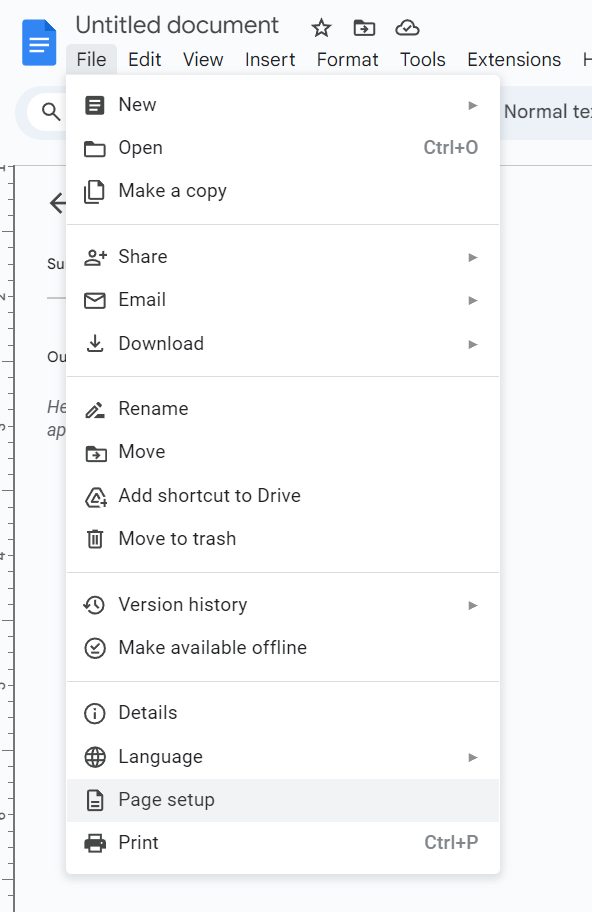
2. Change the margins top and bottom to 0.
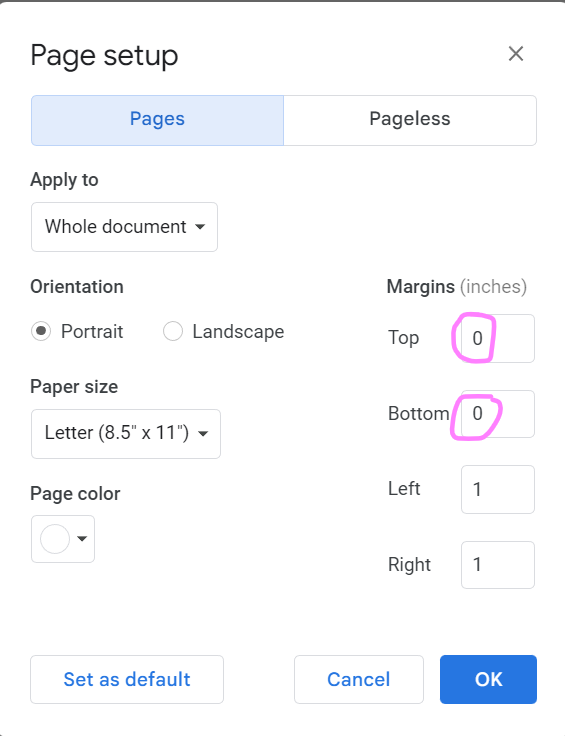
(you can play around with margins, or pageless if you want, I might at some point, but keeping it simple here).
Remember not to jump pages between scenes or chapters.
3. Download it as .docx format
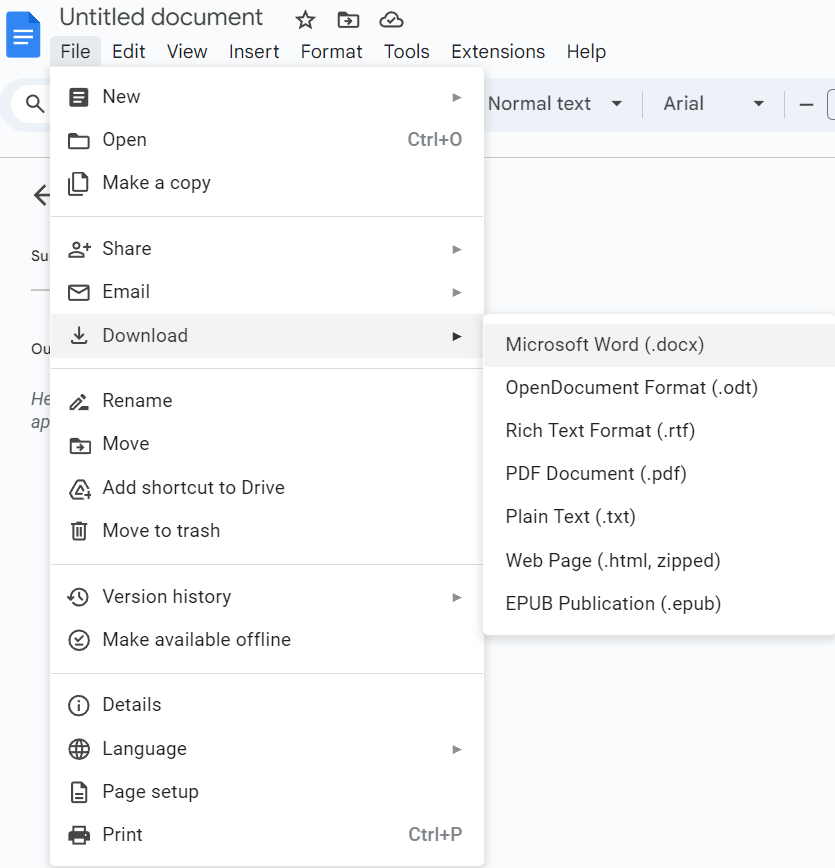
4. Get on convertio (https://convertio.co/doc-png/). Click choose files, pick whichever file you downloaded.
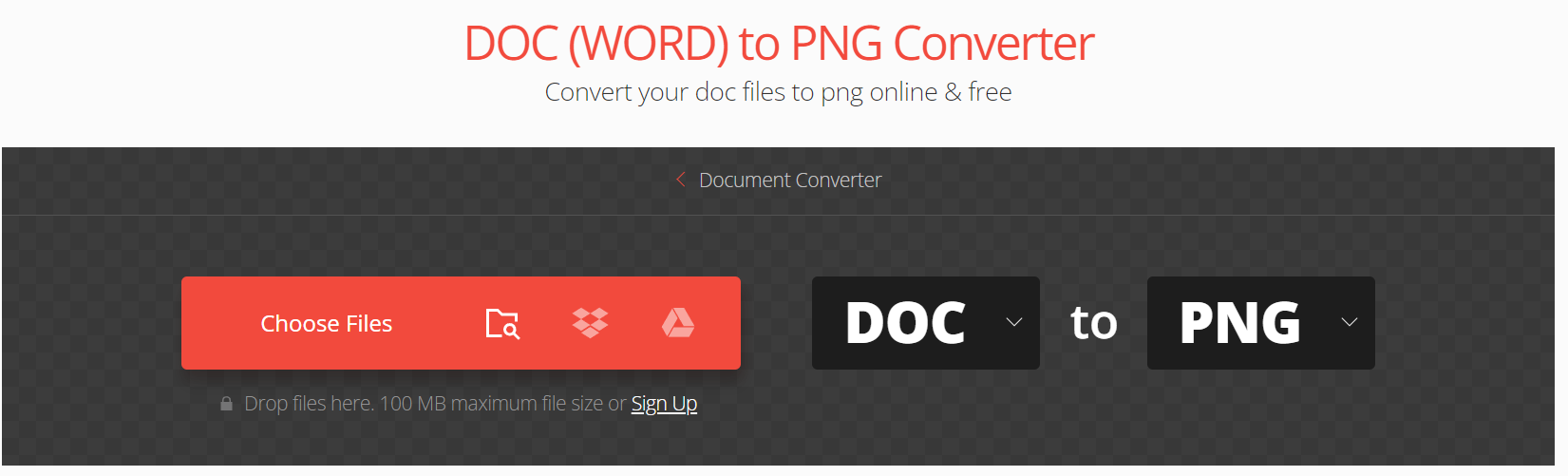
5. Click convert
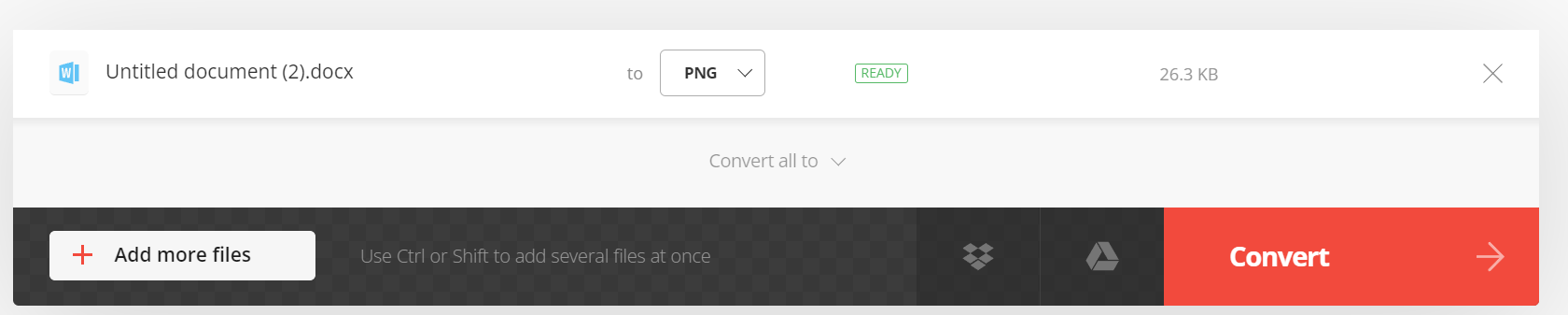
6. Download the zip when finished & then extract the zip file which will contain PNGs of the doc for each page.
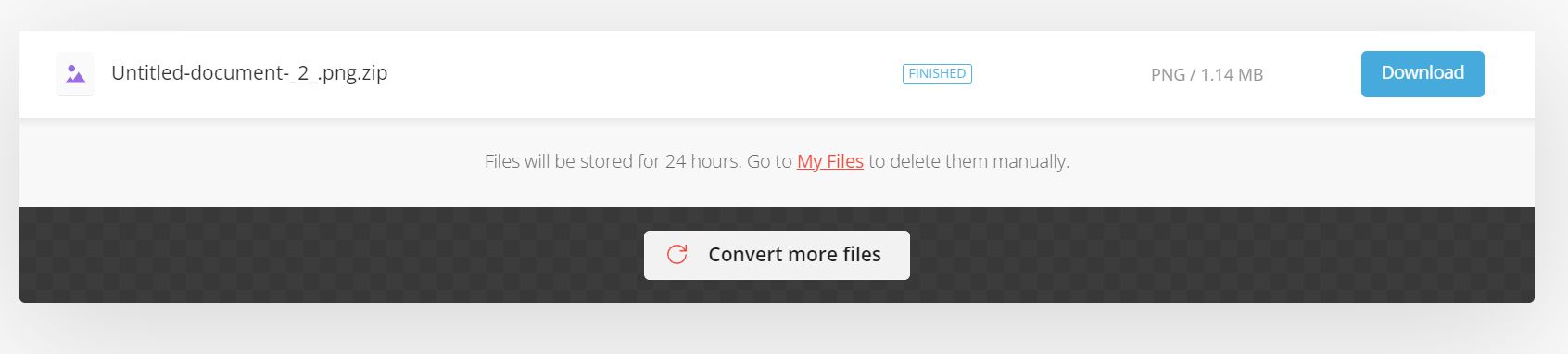
7. Use your favorite image hosting website, I use https://imgur.com/ . Click new post.
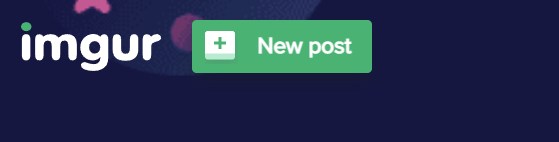
8. Select choose photo/video. And find the unzipped folder you downloaded, upload all the images in.
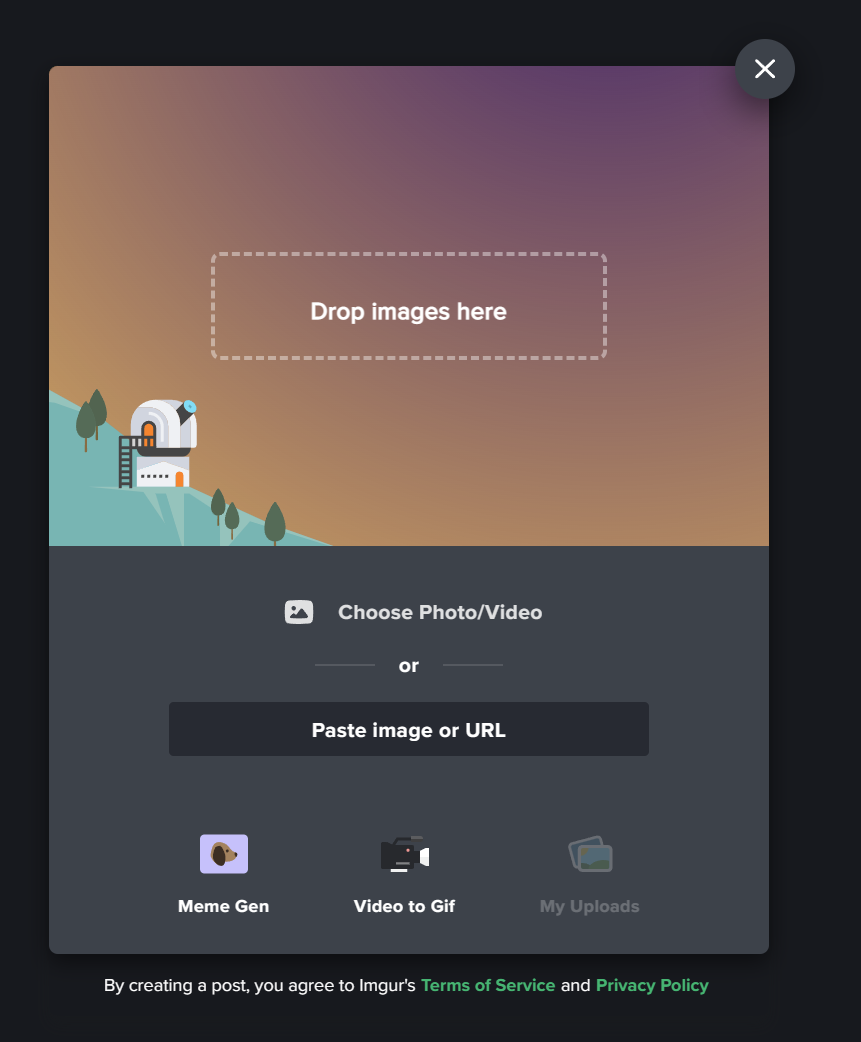
9. Hover over each image clicking on the ellipsis & get share links

10. Copy link for bbcode
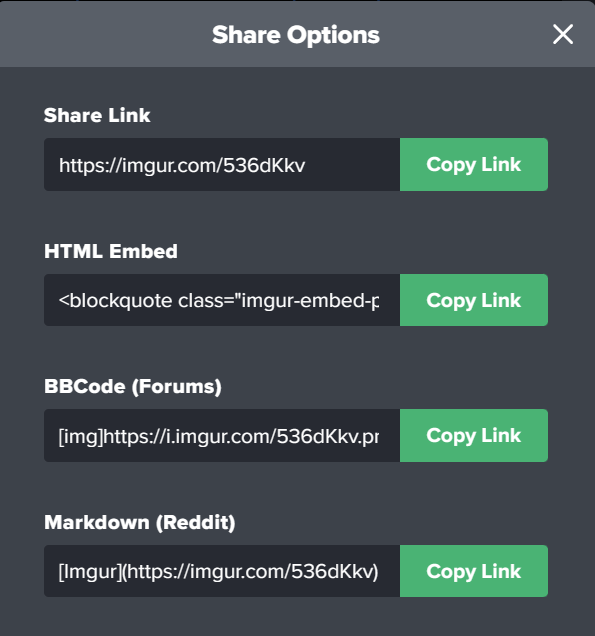
11. Paste them all on the forum. Be careful in the order, because imgur won't always have it in the same one you uploaded it in.
Try to make it as foolproof as possible for the very inept. But can add details if needed.
Here's an example of the promo I did this with (https://wrestlingsmarks.com/threads/meltdown-xxviii-fallout-028-promo-thread.221666/post-5142612)
There's some slight spacing issue between Chapter 2 & 3 which was mostly due to my tweaking the documents spacing originally to figure this out with looming deadline and not updating that area when I'd figured it out. Alas. But generally, I think this is mostly as effortless as you can do without the stress of coding forum B.S. Pretty easy to do without any issue.
1. In your google docs, go to:
2. Change the margins top and bottom to 0.
(you can play around with margins, or pageless if you want, I might at some point, but keeping it simple here).
Remember not to jump pages between scenes or chapters.
3. Download it as .docx format
4. Get on convertio (https://convertio.co/doc-png/). Click choose files, pick whichever file you downloaded.
5. Click convert
6. Download the zip when finished & then extract the zip file which will contain PNGs of the doc for each page.
7. Use your favorite image hosting website, I use https://imgur.com/ . Click new post.
8. Select choose photo/video. And find the unzipped folder you downloaded, upload all the images in.
9. Hover over each image clicking on the ellipsis & get share links
10. Copy link for bbcode
11. Paste them all on the forum. Be careful in the order, because imgur won't always have it in the same one you uploaded it in.
Try to make it as foolproof as possible for the very inept. But can add details if needed.