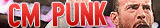I don't think they're all bad. The Unsanxioned Royal Rumble poster looks nice. The LWO sig with The Joker and Judas Mesias also has a nice flow that fits well with the images (maybe make it a bit bigger though). I really like the DJ Bratt stock, but the light/smudge could be smaller.
Clearly, you're a noob at GFX. We've all been there, and quite frankly, I hated doing e-fed PPV banners. They're really hard imo haha, so I give you props.
Here's some suggestions:
-If you cut an image, always stick the render on a plain white background before inserting it into your banner. That way you know what areas you missed, and what areas you mis-cut. If not, you get the black 'fuzzies' around your image (kinda' like the Sheamus render in your Survivor Series banner). I'd suggest just using PSDs unless you have to cut (I'm assuming you usually use PSDs and just cut sparingly haha).
-When using PSDs, make sure you use a consistent lighting for all of them. Sometimes you have to edit them individually to get the desired effect. On top of that, a high quality render usually does the job for you (but these aren't always easy to find).
-Try outlining ('stroke') your text, so they pop more. I have no idea how to do it on GIMP, so I'm no help haha.
-Maybe try one or two banners where you blend images. Sometimes using the background from the pics you're using turns out really well (as opposed to struggling to design a suitable background or sticking the renders on a plain surface).
Obviously, they aren't all great (but better than my original stuff!), but some definitely show potential. Keep plugging at it Beedz!
Clearly, you're a noob at GFX. We've all been there, and quite frankly, I hated doing e-fed PPV banners. They're really hard imo haha, so I give you props.
Here's some suggestions:
-If you cut an image, always stick the render on a plain white background before inserting it into your banner. That way you know what areas you missed, and what areas you mis-cut. If not, you get the black 'fuzzies' around your image (kinda' like the Sheamus render in your Survivor Series banner). I'd suggest just using PSDs unless you have to cut (I'm assuming you usually use PSDs and just cut sparingly haha).
-When using PSDs, make sure you use a consistent lighting for all of them. Sometimes you have to edit them individually to get the desired effect. On top of that, a high quality render usually does the job for you (but these aren't always easy to find).
-Try outlining ('stroke') your text, so they pop more. I have no idea how to do it on GIMP, so I'm no help haha.
-Maybe try one or two banners where you blend images. Sometimes using the background from the pics you're using turns out really well (as opposed to struggling to design a suitable background or sticking the renders on a plain surface).
Obviously, they aren't all great (but better than my original stuff!), but some definitely show potential. Keep plugging at it Beedz!