- Joined
- Apr 20, 2013
- Messages
- 12,239
- Reaction score
- 1,739
- Points
- 1
- Favorite Wrestler
-

- Favorite Wrestler
-

- Favorite Wrestler
-

- Favorite Wrestler
-

- Favorite Wrestler
-

- Favorite Wrestler
-

Random Thread. Just posts whats on your mind and whats going on and random stuff that doesnt need threads and what not. Good for when only a few members are on.
Right now I just really want to watch iMPACT tonight
*MAJOR SPOILER ALERT! DO NOT OPEN IF YOU DONT WANT TO BE SPOILED!*
Right now I just really want to watch iMPACT tonight
*MAJOR SPOILER ALERT! DO NOT OPEN IF YOU DONT WANT TO BE SPOILED!*
Styles back with his old stuff AWEEEEEEEEEEEESOME!



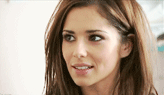 :Aries Avatar then haha
:Aries Avatar then haha




