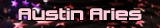- Joined
- Feb 26, 2012
- Messages
- 1,504
- Reaction score
- 36
- Points
- 48
- Location
- Rochester NY
- Favorite Wrestler
-

- Favorite Wrestler
-

- Favorite Wrestler
-

- Favorite Wrestler
-

- Favorite Wrestler
-

- Favorite Wrestler
-

This is where I'll be posting my work that Im doing.
Let me state first off that I know this stuff is REALLY bad compared to most the stuff on here. I understand that. I just started making graphix and I want to learn how to make awesome stuff like King and others here on the forums. I'm using Paint Shop CS5 so hopefully I can start steadily improving my skills and craft.
What I've done so far:

I plan on using a bigger banner next time on my work.

Another one I made

My first time using renders

A render I did in tribute for a AMAZING show back in the day that was canceled.
Let me state first off that I know this stuff is REALLY bad compared to most the stuff on here. I understand that. I just started making graphix and I want to learn how to make awesome stuff like King and others here on the forums. I'm using Paint Shop CS5 so hopefully I can start steadily improving my skills and craft.
What I've done so far:

I plan on using a bigger banner next time on my work.

Another one I made

My first time using renders

A render I did in tribute for a AMAZING show back in the day that was canceled.
Attachments
Last edited by a moderator: