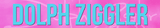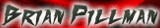The blue one is better, but there are some things that need fixing.
1. Make it more slim, there's too much space with nothing going on.
2. The cutting of the left render is very obvious. I'd put a gradient map with lowered opacity over the render to blend it a little in terms of colour.
3. Make a new layer and add a light source with a white 200-300 pixel soft brush either in the top center or corners (with about less than half the brush actually in the sig. Then make a new layer, go Image > Apply Image. Then use the Burn tool to brush once over the sides and twice over the bottom corners. This is the best way to create lighting.
My favourite part of the sig would be the render on the right, it just works.